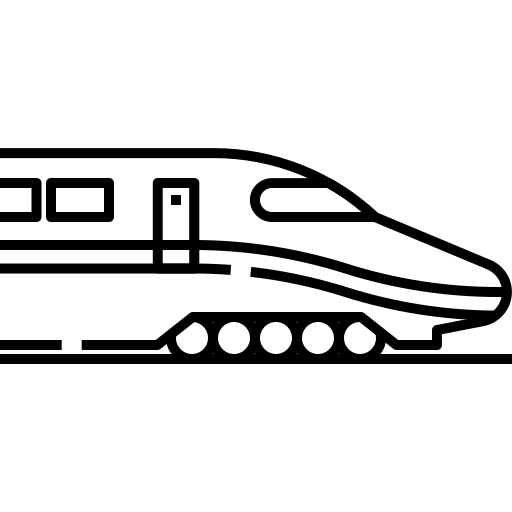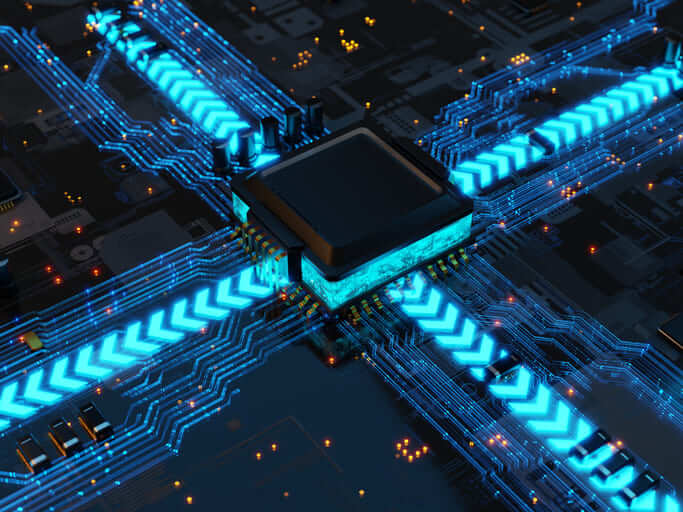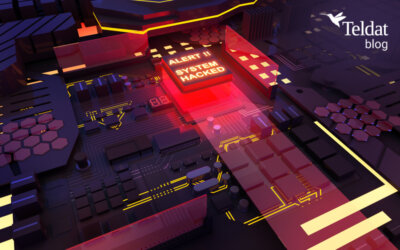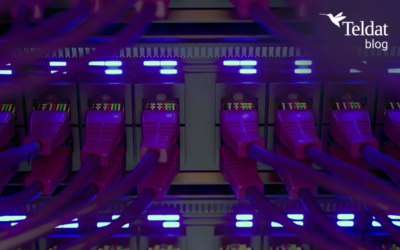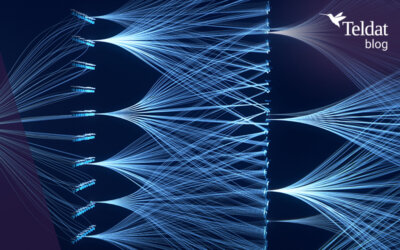In the digital age, supply chains are essential for the smooth functioning of businesses and the economy at large. Businesses increasingly rely on an interconnected ecosystem of suppliers, software and services to function. However, in recent years, we have witnessed...
Easy, smart and economic
Product Highlights
- VPN Client Suite for Windows
- Easy installation with wizard / assistant
- Strong authentication (eg. Certificate)
- Support of IPSec over TCP, NCP Path Finder technology
- Integrated, dynamic personal firewall with IPv6 support
- Independent Licence De- and Reactivation
- Free of charge 30-day full version
Introduction
bintec Secure IPSec Client is a powerful VPN software application providing professional remote connectivity. Mobile workers or home office employees can easily and securely access corporate network from remote locations. Based on IPSec standards the application establish a secure tunnel to the corporate network; an integrated Personal Firewall and other comprehensive security functions provide additional protection for the end user system. bintec Secure IPSec Client supports the Microsoft 32-bit and 64-bit Operating Systems Windows 11, Windows 10, Windows 8.x, Windows 7.

Competitive Advantages

bintec IPSec Client for Windows systems perfectly fits for universal and flexible use in remote access VPN scenarios with maximum security based on IPSec.

A graphical and intuitive user interface allows easy setup, configuration, and operation; also providing information on all connection and security states.

While Automatic Media Connection automatically connect to best possible connection detailed log information always show main connection information and status.

Budget Manager and automatic connection control provides a constant overview of costs, online time, and transfer volumes e.g.: for the 3G/4G connections.
Key Features
bintec Secure IPSec Client provides secure access to corporate networks, no matter if mobile on the road or in the home office. Once on the road seamless roaming maintains the connection even in case of a media changes.
Mobile network dialer, integrated budget manager & preventing roaming options allows to set time and volume quotes. Preventing roaming together with automatic connection control provides a overview traffic and costs.
With Quality of Service applications can be prioritized reserving bandwidth to ensure stable and reliable communication, e.g. for VoIP, especially if the VPN tunnel is limited or highly occupied by other applications.
The integrated Setup Wizard allows fast and easy VPN configuration with automatic media detection for optimized usability. Once installed, the VPN connection is established intuitively with a one single click.
In addition to VPN IPSec connectivity, based on most common protocols, the application provides versatile set of features, e.g. SPI Firewall, automatic detection of secure and unsecure networks and digital certificates.
Using Bypass applications can be exempted from VPN sending data directly to the Internet, also if split tunneling is disabled. This preserves VPN tunnels from bandwidth demanding applications such as video streaming.
Do you want to know more?

Read our latest Blog Posts
Switches: Stacking/grouping/virtualization techniques
This blog post is the first in a series in which we will analyze the most notable technologies that we should take into account when selecting switches. Its aim is not to give a comprehensive description or follow any “didactic” order. One of the main characteristics...
The Cybersecurity Revolution: Artificial Intelligence and Machine Learning in Action
In the ever-changing and challenging cybersecurity scenario, one trend has emerged as a catalyst for change: the integration of Artificial Intelligence (AI) and Machine Learning (ML). These technologies are playing a pivotal role in fighting cyber threats, helping...