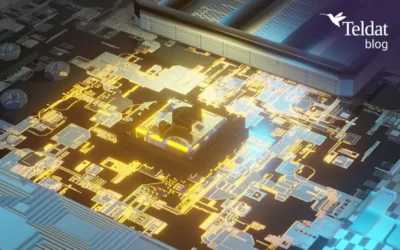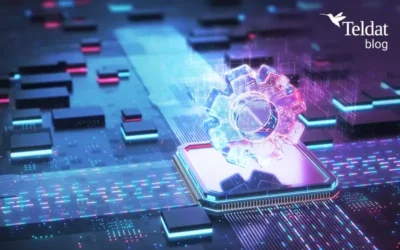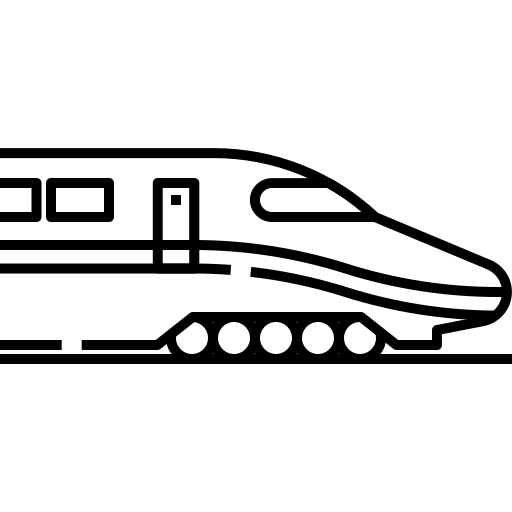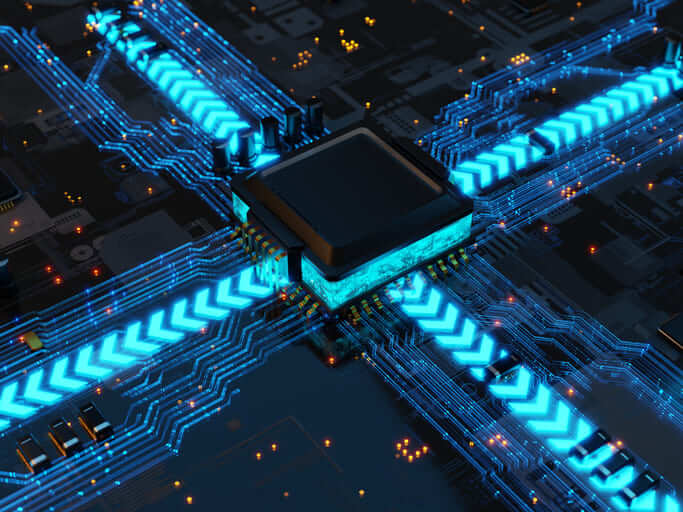By now wireless LAN is not just a “nice to have“ gimmick anymore but an essential part of IT in companies. Depending on the industry or sector, the availability of a wireless LAN network is now often integrated as part of the workflows, besides the usual office applications. Availability and security of the wireless LAN for these applications rank among business-critical parts of the infrastructure.
By now wireless LAN is not just a “nice to have“ gimmick anymore but an essential part of IT in companies. Depending on the industry or sector, the availability of a wireless LAN network is now often integrated as part of the workflows, besides the usual office applications. Availability and security of the wireless LAN for these applications rank among business-critical parts of the infrastructure.
Faulty installations or unprofessional solutions can risk security in companies or interrupt accustomed workflows.
What makes the difference in detail?
The network should be constantly monitored by a wireless LAN controller. A wireless LAN controller alerts each failure of an access point. By means of a wireless LAN controller the administrator can document performance and availability of the network at any time and also indentify problems on time.
Professional access points constantly scan their environment and therefore detect threats or attacks. The scanning process of the environment is automatically carried out in the background without any interruption of data transmission. Some highly advanced solutions don’t even need an external, separate access point for monitoring.
A WIDS (Wireless Intrusion Detection System) detects any threat at an early stage and informs the network administrator via email alerts or reports via a SNMP trap to a network management system. If a so-called rogue access point is detected, the approximate location of the attack will be determined which facilitates removing the rogue access point. The integrated WIPS (Wireless Intrusion Protection System) detects password cracking attacks of clients or sending of inadmissible frames which would reduce the performance of the wireless LAN. Such attacks will be fended off and ignored, suspicious clients will be quarantined.
Professional load balancing: Wireless LAN client
Professional load balancing includes several technical processes which all together make sure that each wireless LAN client is always connected to the optimal access point and therefore can work optimally. This kind of load balancing ensures for example that a wireless LAN client trying to connect to an access point which serves already many clients will be rejected and will be connected to an access point with less data load. If an access point provides two radio modules and sends data in 2.4 and 5 GHz frequency, band steering makes sure that the wireless LAN client preferably uses the more powerful 5 GHz frequency. Further protocols such as airtime fairness and the integrated bandwidth limitation enable the optimized usage of the medium air. All together these technical measures ensure in big installations that a vast number of clients can be provided with wireless LAN.
Teldat’s wireless LAN concept has been proven to be the perfect solution for congresses and major events, as well as other scenarios. Our Wireless LAN hardward and software covers all the essential issues, mentioned above.